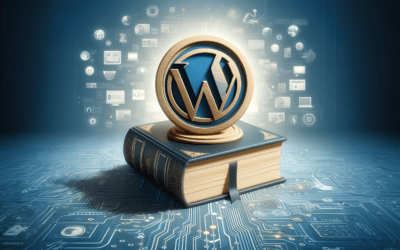WordPress Maintenance is Important
There’s a lot of work that goes into managing a safe, secure, and fast website. If you want to keep things running smoothly, it’s important to be consistent with your WordPress website maintenance.
The truth is that when your WordPress website has been launched, you still have to work on it. After design and development are complete, just as with any other property, you must understand website maintenance. Without adequate upkeep, all the effort you put into creating your WordPress website is at risk, and pass up chances to grow your website. A good WordPress maintenance service can assist you in maintaining a secure website that is always defending against hackers and security concerns. Users will feel secure on your WordPress site as a result, and you’ll be able to maintain your company’s good name. In actuality, maintaining a website is a difficult and ongoing task. You need to manage content production, SEO activities, and continuing development work expertly.
The majority of people think that WordPress maintenance consists solely of installing and updating new versions of the WordPress Core, themes, and plugins. They also think they can handle things on their own. If you don’t know how to correctly maintain website assets, WordPress issues may happen. You risk having weak security as a result, and if your website is down, you risk losing both current and potential customers. Your company could quickly fall prey to website hacking with a non-secure website, which could be quite challenging to recover from. A poorly maintained WordPress website may also have slow-loading pages that deter visitors, a bad user experience, and lower search engine ranks. By choosing a reputable WordPress maintenance provider, you can save yourself all of these problems as the owner of a WordPress website.
WordPress maintenance is crucial for keeping your website safe from a range of potential threats, including malware, brute-force assaults, and SQL injections. It also ensures that your WordPress website’s core, themes, and plugins are up to date. There are a few more chores that fall under the genre of WordPress maintenance in addition to updates and security checks. These duties and jobs are what you should look for in a website maintenance company because they will provide a reliable maintenance procedure:
- You’ll need to update your CMS, its plugins, and its themes in a safe and dependable manner without disrupting the website or making it inaccessible to users.
- If you frequently update the content on your WordPress website, you might need to perform a database backup at least once per day as well as a complete backup every week or month, stored off-site. These backups will continue to be automated with a good supplier, and they won’t interfere with the user’s experience while they are being made.
- Monitoring your WordPress server and uptime will help you avoid downtime by keeping an eye on its resources and alerting you to any unusual activity, resource depletion, or other anomalies.
- Your CMS needs to be continuously checked for compatibility, stability, and speed.
It Costs More NOT To Do WordPress Maintenance.
Potential clients may leave your website that is outdated or poorly designed, which is undoubtedly bad for business. Keep in mind the security risks and data losses you can encounter if you don’t manage your website. Those issues might take a long time to fix and will almost certainly need a professional’s (expensive) help. You may incur significant costs only to remove the malware. Consider a WordPress maintenance schedule as preventative healthcare. To avoid the hassle and high cost of a website that has either been hacked, lost a significant amount of data, or gone down to the “white screen of death,” you should try to keep it healthy.
Core updates for WordPress Maintenance.
The WordPress core is where you can find the majority of vulnerabilities (74%), especially in earlier versions. Regular upgrades to your WordPress core and quality assurance tests after updates are made up of decent maintenance schedules. Regular core upgrades will also aid in ensuring that your website is reliable, useful, and simple to use.
Updates to Themes and Plugins.
The second most common source of website security concerns, behind the WordPress core, is plugins and themes. In fact, according to a WordFence survey, plugin vulnerabilities were responsible for almost 56% of security flaws on WordPress websites. With such figures, theme updates and plugin updates have to be the primary focus of every WordPress maintenance service. In addition to routine theme and plugin updates, maintenance services ought to remove inactive plugins. Not only do these present possible hazards, but they also consume valuable space and slow down your website.
Uptime monitoring, security, and hack cleanups
Hackers have mastered the ability to quickly access and demolish websites as technology becomes more complex. A weekly or so check of a website is insufficient. A solid strategy should always maintain security and uptime monitoring while keeping a close check on your priceless assets. What happens if a virus or piece of malware manages to bypass your defenses? Your strategy should include provisions for hack clean-ups, malware removal, identifying weak points, and securing your website.
Website backups Maintenance.
Regular backups should come along with frequent updates. You wouldn’t want to lose all your data just to go back to an outdated version of your website, would you? Daily backups to an additional server or remote cloud storage would be ideal.
Can I do my own WordPress maintenance plan?
If you have the time and have a solid grasp of how the platform functions and all the adjustments made by your web developer, you may manage your own WordPress maintenance. Let’s face it though, when you’re preoccupied with running your business, watching YouTube videos and reading articles to try and find out how to optimize images, improve site speed, and update WordPress, plugins, may not feel like a top priority. But when a hacker attacks or something goes wrong with the website, it may suddenly become a top concern! We advise signing up for a maintenance plan because of this.